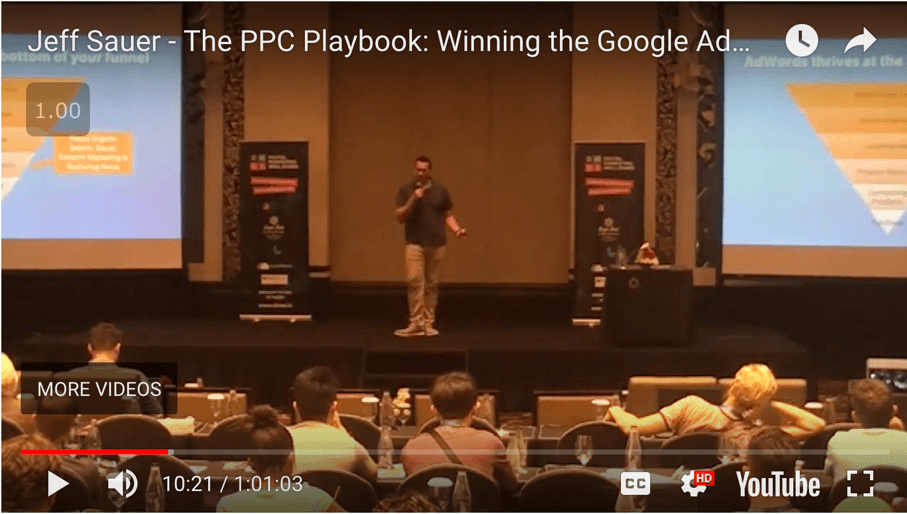Working in Google Ads is all about control and efficiency.
You want to take control of your advertising, and you don't want to let Google choose how you spend your budget.
In Ads, keyword match types determine how much control you have over the searches that trigger your ads. There are four different keyword match types.
- Broad Match
- Broad Match Modified
- Phrase Match
- Exact Match
Plus there are negative keywords that you can use to prevent certain words or phrases from being associated with your search query.
Broad match offers the least amount of control over your keywords. But, sometimes, when you’re just starting an ad campaign, you need to use broad match keywords to test the market and gather data quickly.
In these cases, where you are testing the waters with PPC, you can gain more control over how Google displays your broad keywords by using the broad match modifier.
How broad match modified keywords work in Google Ads
Then I'll show you how to quickly add the modifier to your keywords, using AdWords Editor. And we'll check out how to make single keyword ad groups that use three keyword match types.
Broad keywords are bad
One of my 10 Commandments of PPC Management is “Broad is Bad.” The 10 Commandments are my guiding rules for PPC advertising.
Last November, I gave a presentation on the 10 Commandment of PPC Advertising at the DMSS conference in Bali. You can watch the full presentation in the video below.
Why is broad match bad?
Broad keywords give control of your advertising to Google.
If you were to advertise on the keyword “werewolf novels,” using broad match, your ad could display for all sorts of unrelated search terms.
Your ad could rank for searches related to:
“werewolf costumes”, “travel novels”, “prince concert tickets”, and “scuba equipment.”

And when a searcher who's interested in travel novels or werewolf costumes clicks on your ad, you pay for the click!
The result is that you pay for lots of wasted clicks. Or no one clicks your ad because it's not related to the search. Then your Quality Scores tank and your ads don't display at all.
Those results? They are bad! Using simple logic, that implies that broad match is bad!!
Broad Match Modified
One way to make the broad match type more targeted to your keywords is to use the broad match modifier.
Adding the broad match modifier to your keywords is a simple as placing a “+” before each word you want to modify.
The modifier tells google that there must be a close variant of your keyword in the search for your ad to display.
So if your keyword is “werewolf novels,” then “novels on werewolves” and “werewolf cheap novels” are still acceptable searches for your ad to display on.
But, “travel novels” and “scuba equipment” are ruled out because there are no close variants in these searches.
Broad match modified strikes a balance between broad coverage and control of your keywords.
Here's where broad match modified falls on the spectrum of all the keyword match types.
Keyword Match Types
- Broad Match = Keyword and all it's synonyms as interpreted by Google.
- Broad Match Modified = Searches that include the keyword, and/or close variants of the keyword.
- Phrase Match = Exact Keyword, with other terms before or after your keyword. And your keywords can appear in any order within the search.
- Exact Match = Exact keyword only

Why should you use broad match modified keywords?
1) Because these keywords produce valuable data in your search term reports.
Modified broad match can help you learn how people use your keywords in search. Broad keywords populate your search term report with lots of data about the searches that trigger your ads.
Mining your search term data will show you which keyword variations are working the best. You can use this data to adjust your keywords to target the searches that are resulting in conversions. And, you can also add search terms that are resulting in wasted clicks to your negative keywords list.
2) Google doesn't like it when you go too granular, too quickly (from my experience).
In my experience, when you start off with a super refined ad campaign, Google doesn't like it. If you go 100% phrase and exact match from the get-go, Google doesn't display your ads, and you get little to no results. I'm not talking bad results. I'm talking no results at all.
So when you build out your ad groups, consider including broad match modified keywords to round-out your search term reports.
Google Ads Mastery Course Student Question
One of our Google Ads Mastery Course students asked the following question about using the broad match modifier:
Modified broad match. Do you place the + in front of your key word/s in Ads Editor in keyword edit screen? And it automatically makes it modified broad when you post back to Adwords?
Shelly wants to know how to use the modifier in Ads Editor.
So, Let's jump inside Ads Editor and see how this is done.
Adding the Broad Match Modifier using Ads Editor
One of the great things about Ads Editor is you can make changes in bulk. Adding the broad match modifier to your keywords using the Editor will save you loads of time.
Let's look at how to add the modifier using Ads Editor.
As you can see, I set up an ad group with a bunch of broad keywords.
Some of these keywords are very specific, bordering on, well… Creepy. (Hopefully, no one is actually doing these searches.)
I put way more keywords into this ad group (plus creepy keywords) than I usually would for a single keyword ad group (skag). But, I wanted to show you how to refine this ad group quickly, using the Editor.

Adjusting match types using Ads Editor
The first thing we’ll do is copy our entire keyword list. Then we’ll paste these keywords into our ad group twice, creating two sets of duplicate keywords.
Next, we'll change one set of duplicates to phrase match. We'll repeat this process, and change the second set of duplicate keywords to exact match.

You'll receive some warnings in the Editor while you're adjusting your match types. The red warning will disappear as you make the adjustments.
I always ignore the yellow warning about having the same keyword in my ad groups. Google's been offering this warning for years. But I don't see that it has any validity. The whole point of a skag is to put your different match types for the same keyword in one ad group.
Now, we'll change the broad match keywords to broad match modified in two simple steps.
Adding the “+” to your keywords
First, select all the broad keywords. Then, right-click to choose “Append text.”
Next, add a “+” to “Before existing text.”
 Our first step added the modifier to the first word in our keywords. But it didn't add the modifier to the other words in our keywords.
Our first step added the modifier to the first word in our keywords. But it didn't add the modifier to the other words in our keywords.
So, with our broad keywords selected, we'll use the replace text command.
Using this command will replace the spaces in our keywords with ” +.” Remember to add one space before your modifier so that your keywords format correctly. If you screw this up, like I did in the video above, you can always hit “ctrl z.”

That's it! With two quick steps, and maybe 15 seconds of work, we changed all our broad keywords to modified broad match.
My co-founder at MN Search, James Svoboda, first wrote about this technique in 2010. You can check out his article about this Adwords Editor hack here.
Ads Editor has changed a lot over the years, but this trick still works.
Building single keyword ad groups in Ads editor
We recently published a full tutorial about how and when to use single keywords ad groups (skags) on Jeffalytics.
Here's how we could quickly refine this ad group down to a skag using Ads Editor.
Just select and delete the keywords you want to remove. Or move them to a new ad group.
If you want to create a “pure” skag, you'll be left with your root keyword and that's it. My version of a SKAG is your root keyword with 3 match types. This level of granularity tends to produce very precise results.

Using these techniques, you can have pinpoint targeting for your keywords, as well as better data in your search term reports.
Let recap the steps we used to bulk add the broad match modifier.
- Fire up Ads Editor
- Enter your keywords as broad match type
- Copy and paste keywords, changing match types for phrase and exact
- Highlight just your broad keywords and append + to the beginning of the string
- Replace spaces with space +
Pretty painless!! That's the power of Ads Editor. You can make bulk changes to your Google Ads campaigns in seconds.
Adding the modifier to your keywords gives you more control than broad match. The modifier can help make your advertising more efficient than regular broad match. And it pulls lots of good data into your search term reports.
Using Ads Editor is an ultra-efficient way to bulk ad the broad match modifier. The Editor saves you time and helps you manage your ad groups efficiently.
Do you use the broad match modifier?
Are broad match modified keywords present in your advertising? If so, do they affect your results? Share your thoughts by leaving a comment below.